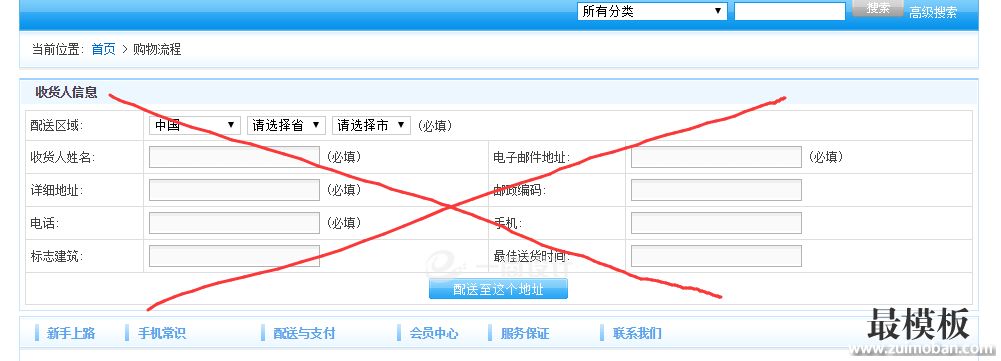ecshop虚拟物品人性化购物流程简化,删除“收货人信息”,一商设计更多精彩教程将会陆续更新,感谢二次开发支持关注,本次实例如下图:
修改方法分享: 找到文件include/lib_order.php,查找check_consignee_info函数:
复制内容到剪贴板折叠PHP 代码
打开文件js/shopping_flow.js,查找check_consignee_info函数:
复制内容到剪贴板折叠Java 代码
打开文件flow.php,分别查找2处代码注释或删除:
复制内容到剪贴板折叠PHP 代码
继续查找删除:
复制内容到剪贴板折叠PHP 代码
修改完成,刷新试试,有问题请更新缓存。 (责任编辑:好模板) |
ecshop简化虚拟购物流程删除收货人信息
时间:2016-10-17 02:06来源:未知 作者:好模板 点击:次
ecshop虚拟物品人性化购物流程简化,删除收货人信息,一商设计更多精彩教程将会陆续更新,感谢二次开发支持关注,本次实例如下图: 修改方法分享: 找到文件include/lib_order.php,查
顶一下
(0)
0%
踩一下
(0)
0%
------分隔线----------------------------
- 热点内容

-
- Ecshop商品编辑器上传中文名图片产
Ecshop商品编辑器上传中文名图片产生乱码...
- 人性化解决百度ecshop对产品页不收
很多使用ecshop的人都说ecshop这个系统好是好用。但是收录往往成...
- ecshop用户中心菜单修改及链接
在ecshop网站登录后,用户就会进去用户中心页,用户中心页就会...
- ECShop首页调用最新评论+(增加显示
ECShop首页调用最新评论...
- 两种彻底解决ecshop标题后面的"
经常看到ecshop论坛有人在反应 模板中 设置了{$goods.goods_name|tru...
- Ecshop商品编辑器上传中文名图片产
- 随机模板
-
-
 ecshop爱玛模板
人气:571
ecshop爱玛模板
人气:571
-
 Elantra外贸时尚服饰Magent
人气:291
Elantra外贸时尚服饰Magent
人气:291
-
 ecshop仿沱沱工社模板
人气:904
ecshop仿沱沱工社模板
人气:904
-
 仿欧迪办公用品网ecshop模
人气:1619
仿欧迪办公用品网ecshop模
人气:1619
-
 免费ecshop响应式设计手机
人气:16800
免费ecshop响应式设计手机
人气:16800
-
 ecshop仿2011最新走秀网
人气:1700
ecshop仿2011最新走秀网
人气:1700
-