Magento有漂亮整洁的助手能输出你的产品照片。今天,我的一位同事在尝试侧边栏展示调整后的图片时,对图片的留白有些不太顺心。他尝试过的一种解决方式是用CSS。然而,这里有一个更好的办法来去掉调整后图片周围的留白。 这个实用例子中的代码来自默认的media.phtml app/design/frontend/default/you_theme/template/catalog/product/view/media.phtml
<?php foreach ($this->getGalleryImages() as $_image): ?>
<li>
<a href="#" onclick="popWin('<?php echo $this->getGalleryUrl($_image) ?>', 'gallery', 'width=300,height=300,left=0,top=0,location=no,status=yes,scrollbars=yes,resizable=yes'); return false;" title="< ?php echo $this->htmlEscape($_image->getLabel()) ?>">
<img src="<?php echo $this->helper('catalog/image')->init($this->getProduct(), 'thumbnail', $_image->getFile())->resize(56); ?>" width="56" height="56" alt="<?php echo $this->htmlEscape($_image->getLabel()) ?>" />
</a>
</li>
<?php endforeach; ?>
将它改变成这样将会产生一个“框架自由”图片
<?php foreach ($this->getGalleryImages() as $_image): ?>
<li>
<a href="#" onclick="popWin('<?php echo $this->getGalleryUrl($_image) ?>', 'gallery', 'width=300,height=300,left=0,top=0,location=no,status=yes,scrollbars=yes,resizable=yes'); return false;" title="<?php echo $this->htmlEscape($_image->getLabel()) ?>">
<img src="<?php echo $this->helper('catalog/image')->init($this->getProduct(), 'thumbnail', $_image->getFile())->keepFrame(false)->resize(56); ?>" alt="<?php echo $this->htmlEscape($_image->getLabel()) ?>" />
</a>
</li>
<?php endforeach; ?>
如你所见,我们所做的只是在resize()方法前面添加keepFrame(false)方法。 这就是脚本修改前后的结果。
|
Magento去掉产品图片留白的方法
时间:2017-01-18 18:55来源:未知 作者:好模板 点击:次
Magento有漂亮整洁的助手能输出你的产品照片。今天,我的一位同事在尝试侧边栏展示调整后的图片时,对图片的留白有些不太顺心。他尝试过的一种解决方式是用CSS。然而,这里有一个
顶一下
(0)
0%
踩一下
(0)
0%
------分隔线----------------------------
- 热点内容

-
- 启用在Magento获取Url https
作为与任何在线存储客户数据的安全性应该是一号 (#1) 事您显...
- 管理Magento账户面板的导航链接
本文中我将Magento演示如何管理用户账户面板里的导航链接:一种...
- 复制Magento的自定义属性(Custom Opti
如果遇到magento很多产品 自定义属性相同 需要批量去添加自定义...
- Magento邮件发送的一段代码
$translate = Mage::getSingleton(core/translate); $translate-setTranslateInline(fa...
- magento新增商品属性以及将属性加入
magento的EAV模型非常强大且灵活,但是如果不做优化的话,性能会...
- 启用在Magento获取Url https
- 随机模板
-
-
 ecshop仿趣玩网2014模板带团
人气:519
ecshop仿趣玩网2014模板带团
人气:519
-
 ecshop大气综合保健用品商
人气:723
ecshop大气综合保健用品商
人气:723
-
 ecshop广告联盟CPS插件
人气:3598
ecshop广告联盟CPS插件
人气:3598
-
 ecshop英文外贸精品商城
人气:1262
ecshop英文外贸精品商城
人气:1262
-
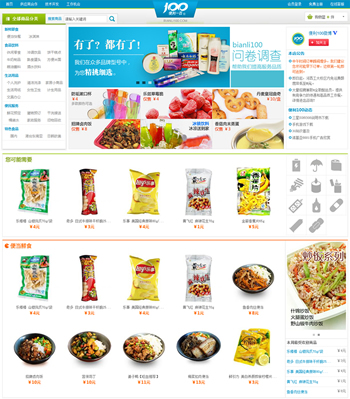 ecshop仿便利一百bianli100带
人气:2792
ecshop仿便利一百bianli100带
人气:2792
-
 ecshop大气综合商城模板2
人气:810
ecshop大气综合商城模板2
人气:810
-



