首先确定你magento需要放在什么位置,以下代码可以放在view.phtml或者media.phtml里面都可以,别人说可以放在产品详细页的任何地方,反正我是放在view.phtml中的· 路径是:app\design\frontend\default\你的模版\template\catalog\product\view.phtml 直接放在最后。 然后样式自己改,以下代码好模板在里面加了一点样式,懒得去CSS里面加所以就直接写在这里面了。 代码里面 if(sizeof($result) >= 10) $ourneed = array_rand($result,10);中的10就是控制调用数量的。 <!–for show other product–> <?php $categories = $_product->getCategoryIds(); ?> <?php $result = array(); foreach($categories as $cat_id) { $category = Mage::getModel('catalog/category'); $category->load($cat_id); $collection = $category->getProductCollection(); foreach ($collection as $product) { $result[] = $product->getId(); } } ?> <div class="box-others-also-like" style=" margin:0 auto;"> <ul> <?php if(sizeof($result) >= 10) { $ourneed = array_rand($result,10); foreach($ourneed as $cc) { $thisproduct= Mage::getModel('catalog/product')->load($result[$cc]); ?> <li style=" border:1px solid #ccc; float:left; width:140px; margin:10px 5px 0 0; overflow:hidden;"> <a href="<?php echo $thisproduct->getProductUrl(); ?>" title="<?php echo $thisproduct->getName(); ?>" ><img src="<?php echo $this->helper('catalog/image')->init($thisproduct, 'small_image')->resize(140) ?>" width="140" height="140" alt="<?php echo $thisproduct->getName(); ?>" /></a> <a href="<?php echo $thisproduct->getProductUrl(); ?>" title="<?php echo $thisproduct->getName(); ?>" title="<?php echo $thisproduct->getName(); ?>" ><h3 style=" font:12px/1.55 arial; width:140px; height:4.25em; overflow:hidden;"><?php echo $thisproduct->getName(); ?></h3></a> </li> <?php } ?> <?php }else { foreach($result as $cc) { $thisproduct= Mage::getModel('catalog/product')->load($cc); ?> <li> <a href="<?php echo $thisproduct->getProductUrl(); ?>" title="<?php echo $thisproduct->getName(); ?>" ><img src="<?php echo $this->helper('catalog/image')->init($thisproduct, 'small_image')->resize(200) ?>" width="200" height="200" alt="<?php echo $thisproduct->getName(); ?>" /></a> </li> <?php } } ?> </ul> </div> (责任编辑:好模板) |
如何magento产品详细页随机调用同类产品
时间:2011-12-11 19:35来源:未知 作者:好模板 点击:次
首先确定你magento需要放在什么位置,以下代码可以放在view.phtml或者media.phtml里面都可以,别人说可以放在产品详细页的任何地方,反正我是放在view.phtml中的 路径是:app\design\frontend\def
顶一下
(1)
100%
踩一下
(0)
0%
------分隔线----------------------------
- 热点内容

-
- Magento邮寄方式的设置和修改
要配置你的Magento邮寄方式,你需要登录后台,然后进入 System ...
- Magento默认首页到底指向哪一页
Magento首页和其他页一样,在layout的文件中有相应的声明 当访问...
- 解决Magento批量导出导入数据乱码的
Magento导入导出的文件,完全是UTF-8 的格式,所以需要转换一下:...
- 11个magento细节修改总结
1、magento快捷格式化商品价格: 1 !--?php echo Mage::helper(core)---cur...
- 在magento中配置使用redis缓存
Php常用的缓存工具:memcached和redis,本文讲的是在magento框架中借助...
- Magento邮寄方式的设置和修改
- 随机模板
-
-
 汽车商城网店程序源码|
人气:1048
汽车商城网店程序源码|
人气:1048
-
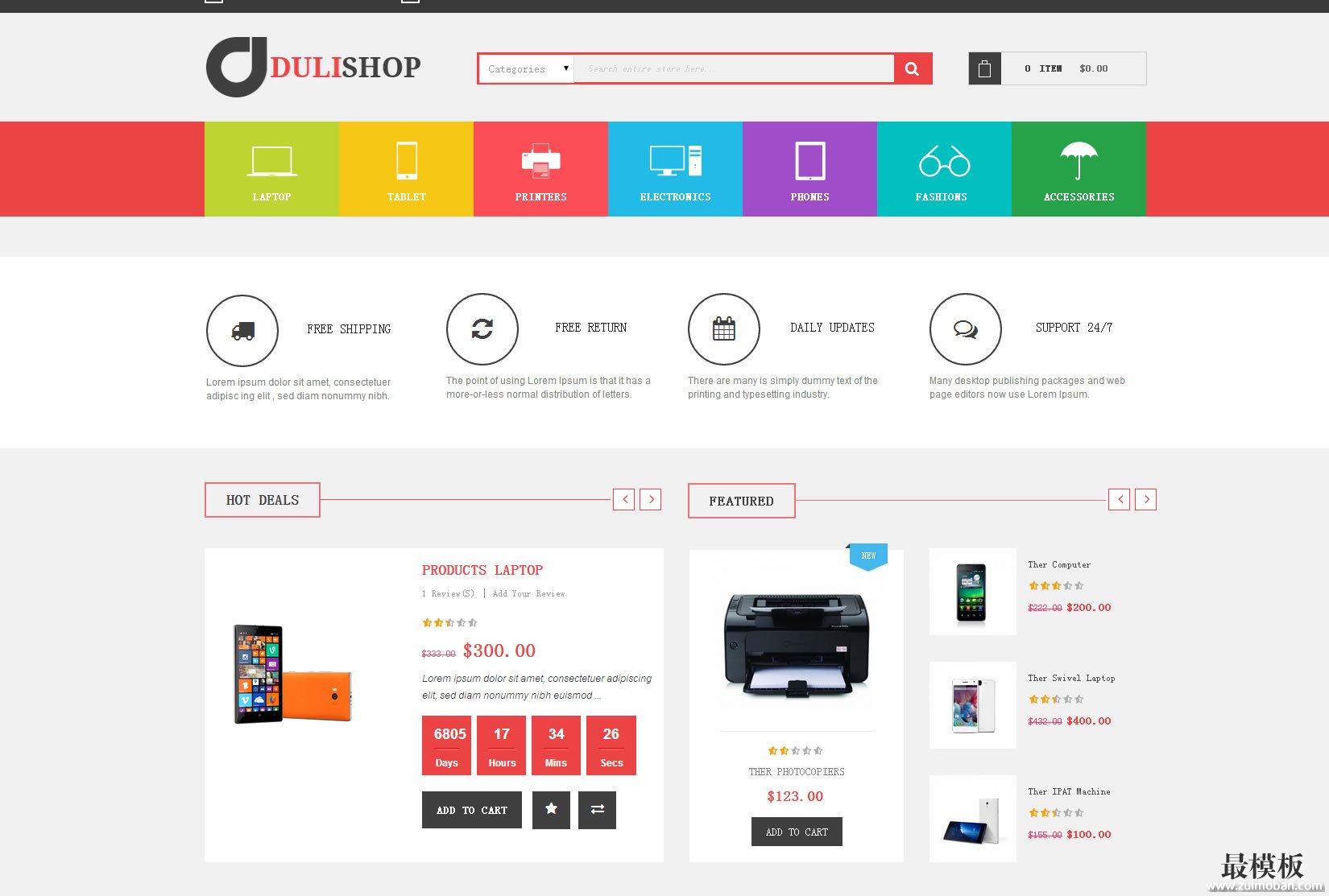 Dulishop专业性Magento高科技
人气:134
Dulishop专业性Magento高科技
人气:134
-
 凡客成品ecshop模板普通版
人气:652
凡客成品ecshop模板普通版
人气:652
-
 shopex名仕模板
人气:362
shopex名仕模板
人气:362
-
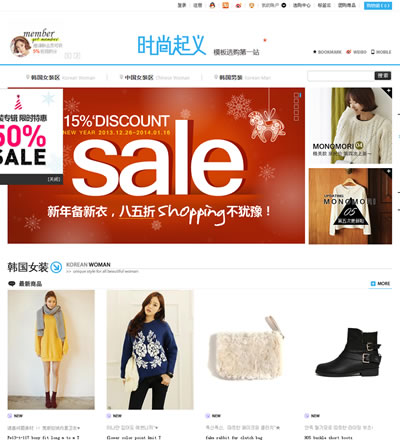 ecshop仿时尚起义2014模板带
人气:636
ecshop仿时尚起义2014模板带
人气:636
-
 Logancee多用途外贸服饰鞋包
人气:435
Logancee多用途外贸服饰鞋包
人气:435
-
