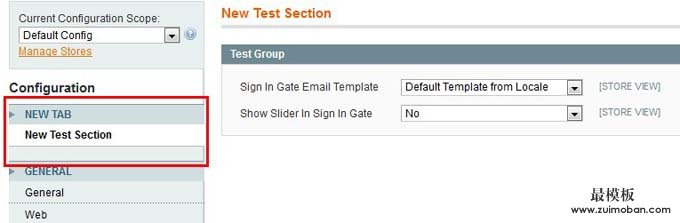|
这里,我们来创建一个新的 Section, 代码如下: <?xml version="1.0"?> <config> <sections> <testsection translate="label" module="test"> <label>New Test Section</label> <tab>customer</tab> <sort_order>130</sort_order> <show_in_default>1</show_in_default> <show_in_website>1</show_in_website> <show_in_store>1</show_in_store> <groups> <test translate="label"> <label>Test Group</label> <sort_order>10</sort_order> <show_in_default>1</show_in_default> <show_in_website>1</show_in_website> <show_in_store>1</show_in_store> <fields> <patient translate="label"> <label>Sign In Gate Email Template</label> <frontend_type>select</frontend_type> <source_model>adminhtml/system_config_source_email_template</source_model> <sort_order>3</sort_order> <show_in_default>1</show_in_default> <show_in_website>1</show_in_website> <show_in_store>1</show_in_store> </patient> </fields> <fields> <slider translate="label"> <label>Show Slider In Sign In Gate</label> <frontend_type>select</frontend_type> <source_model>adminhtml/system_config_source_yesno</source_model> <sort_order>99</sort_order> <show_in_default>1</show_in_default> <show_in_website>1</show_in_website> <show_in_store>1</show_in_store> </slider> </fields> </test> </groups> </testsection> </sections> </config> 完成后, 你应该可以在 Customer Tab 里看到 “New Test Section”, 但还需要一步, 那就是要在 config.xml 里添加权限(ACL), 不然你点击就会发现 404 错误, 你可以看下类: Mage_Adminhtml_System_ConfigController, 在 259 行左右的 _isSectionAllowed($section) 方法, 它会检查新的 seciton 是否有权限, 如果有才会显示出来 现在在 config.xml 里的 <adminhtml> 标签中写入如下代码:
<title>Test Section ACL</title> <!-- 这个 title 将显示在 User -> Roles -> Permissions --> <sort_order>99</sort_order> </testsection> </children> </config> </children> </system> </children> </admin> </resources> </acl>现在你登出后台, 重新登入, 新的 section 已经工作正常了
标签 (Tab)
创建一个新的 tab, 代码如下:
同样, 此操作也需要之前的 ACL 配置, 有些情况下会报 permission 错误, 你可以到 System -> Permission ->Roles, 点击你的角色编辑再保存
为新建的文本域添加默认值
在 system.xml 中完成如上操作后, 我们也可以为其添加默认值, 比如说有一个 Yes/No 下拉框, 你可以在 config.xml 中添加默认值:
到这里就了解了magento的 system.xml 的基础, 在随后的章节里, 好模板会列出不同种类的文本域, 方便大家以后使用时可以直接查阅调用 (责任编辑:好模板) |
配置Magento文件System.xml开发详解(2)
时间:2013-12-07 23:43来源:未知 作者:好模板 点击:次
这里,我们来创建一个新的 Section, 代码如下: ?xml version=1.0?configsectionstestsection translate=label module=testlabelNew Test Section/labeltabcustomer/tabsort_order130/sort_ordersh
顶一下
(4)
80%
踩一下
(1)
20%
------分隔线----------------------------
- 热点内容

-
- magento产品详细页调用系统属性
一些刚接触magento不久的朋友对详细页中的一些系统属性并不太熟...
- magento获得模型集合实例的两种方法
magento获得模型集合实例的两种方法 1.使用EAV模型的实体的Colle...
- magento 1.8去掉账单地址
magento 想做国内市场的朋友,肯定会觉得账单地址,和发货地址...
- Magento后台安全警告问题Your web ser
Magento成功安装后,进入后台面板,上面出现安全警告信息如下:...
- Magento后台简单更换favicon.ico
刚才需要更换Magento网站的favicon.ico,就是浏览器url前面的那个小...
- magento产品详细页调用系统属性
- 随机模板
-
-
 ecshop汽车配件类外贸模板
人气:1826
ecshop汽车配件类外贸模板
人气:1826
-
 ecshop英文鞋子模板
人气:723
ecshop英文鞋子模板
人气:723
-
 ecshop仿梦芭莎2013最新版免
人气:4041
ecshop仿梦芭莎2013最新版免
人气:4041
-
 Varmo英文综合商品商城Ma
人气:134
Varmo英文综合商品商城Ma
人气:134
-
 zencart仿focalprice外贸英文
人气:4029
zencart仿focalprice外贸英文
人气:4029
-
 ecshop英文外贸基本模板-特
人气:1629
ecshop英文外贸基本模板-特
人气:1629
-