| 相对于固定运费,Magento的运费表(Table Rates)更加灵活。它可以设置三种计算运费表的方式: 1. 重量比目的地. 2. 价格比目的地. 3. 订单数比目的地. 为了设置表运费,进入System -> Configuration然后从左边导航菜单选择Shipping Methods。 首先设置表运费的默认值的,但是费率设置需要进入Website级别. 设置运费表的默认选项。 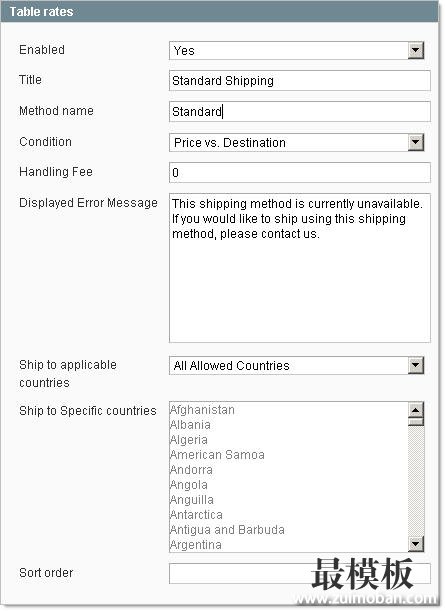 首先Enable它,然后输入方法名和标题。这里我们设置Title为Standard Shipping 和Method为Standard. 然后选择以何种方式计算费率,这里我们假设基于“Price and Destination”. 选择Save Config按钮保存,然后进入Website 级别录入费率。 在左边导航菜单选择你要设置费率的website,这里我们选择 Main Website. 一旦选择某个站点,你就会看到如下页面右边的配置。 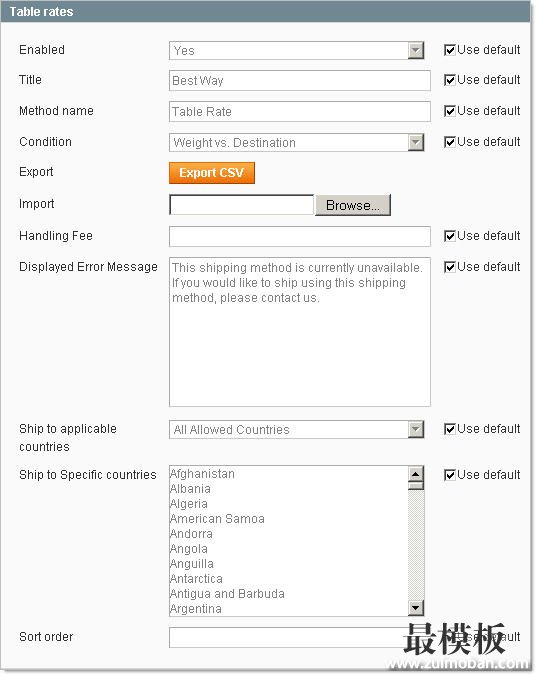 这里每个选项目前使用默认值,但是你可以单击复选框设置特定与本站点的值。运费表是通过CSV文件导入的。最开始你可以点击Export CSV按钮,下载一个空的CSV模板文件到本地来,基于它进行修改。 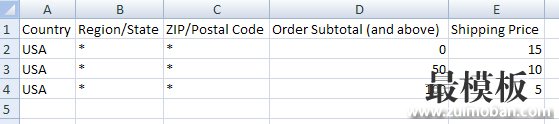 这里的例子是: 订单价格在0 - $49.99运费为$15 , 订单价格在$50 - $99.99, 运费为$10 ,, 订单价格在$100及以上,价格为$5, 就像上表所说的所有订单sub-totals是在打折以后计算的金额,所以,如果客户使用了一个优惠券,那么费率的计算是针对使用优惠券之后的sub- total. 首先,你要输入$0以上的费率,这里在美国的所有地区都采用同样的规则。 如果过你不想单独设置某个州的费率,那么在region/state列输入*, 同理在ZIP列也输入*。 You then save the file and upload it back to the site using the Import tool for the Table Rates in the admin panel. We now have a simple table rate set up for all orders to the USA. However, let’s say you find you are shipping to customers in Hawaii and Alaska frequently and are losing money each time you do so. We can set up different rates just for those 2 states. Export the file back out of the site and you will be able to view the current rates for the site. Now we can enter higher rates for Alaska and Hawaii by entering them in the CSV file. 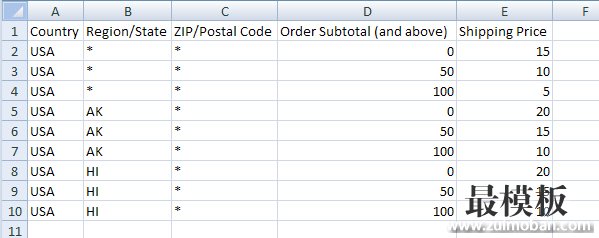 By entering the states in the CSV the site will now look for these rates anytime a customer enters a shipping address in either of these states. The states must be entered using the 2-digit Postal Abbreviation. In this case we still have the * for the first 3 rates. Instead of meaning all states, the * now means all states EXCEPT for HI and AK. Save the file and import it back to the site, select the Save config button and you have your new table rates. The other 2 options, Weight and Destination and # of Items and Destination, function in the same way, but instead of looking at the Sub-total they will calculate the rates based on either the total weight of all items in the cart or the total number of items in the cart.(责任编辑:好模板) |
Magento运费表设置
时间:2016-10-13 23:09来源:未知 作者:好模板 点击:次
相对于固定运费,Magento的运费表(Table Rates)更加灵活。它可以设置三种计算运费表的方式: 1. 重量比目的地. 2. 价格比目的地. 3. 订单数比目的地. 为了设置表运费,进入System - Configura
顶一下
(0)
0%
踩一下
(0)
0%
------分隔线----------------------------
- 热点内容

-
- 获取Magento订单中的所有商品
在最近一个Magento项目中,需要使用Magento中的虚拟产品模拟余额...
- 在magento产品详细页展示video
有些特殊的产品需要用video来演示。Magento商店里有不少拥有vid...
- magento和discuz(ucenter)整合集成开发思
discuz自带ucenter,主要就是用于和其他程序的通信.我们可以 下载...
- 获取Magento中所有启用的支付模块
下面的代码将获取你所有启用的Magento支付模块。下面的例子返回...
- 如何获取当前已登录的用户在Mage
在本教程中,我们将向您展示如何magento获取当前登录的用户能够...
- 获取Magento订单中的所有商品
- 随机模板
-
-
 ecshop仿京东2012最新模板
人气:4646
ecshop仿京东2012最新模板
人气:4646
-
 英文球衣外贸网站|ecshop
人气:832
英文球衣外贸网站|ecshop
人气:832
-
 shopex衣服网服装模板
人气:430
shopex衣服网服装模板
人气:430
-
 ecshop高仿乐淘网上鞋城模
人气:1223
ecshop高仿乐淘网上鞋城模
人气:1223
-
 ecshop秒杀插件
人气:4582
ecshop秒杀插件
人气:4582
-
 ecshop商品详情自动生成商
人气:3114
ecshop商品详情自动生成商
人气:3114
-
