大多开源电子商务系统都具有发邮件的功能,如在会员注册成功后或会员成功下定单后,系统会自动向会员的邮箱里发送一封邮件,opencart当然也不例外。但和magento相比,OpenCart系统发新不能像Magento那样方便的在后台修改e-mail的内容模板,我们应该怎么办呢? 唯一的办法就是修改语言文件来达到修改电子邮件内容的目的,我们以会员注册成功后发送邮件为例子,以英文语言包为例,默认的英文邮件就在 catalog/language/english/mail/ccount_create.php 文件中.内容如下
// Text 其中的内容不需要做解释了,一目了然,需要注意的是%s是变量,不懂的可以对应着邮件修改,以此类推,此文件夹下的其他文件也是对应的邮件模板,如订单等,并且支持html语法。 (责任编辑:好模板) |
修改OpenCart发送电子邮件的模板
时间:2016-12-13 10:52来源:未知 作者:好模板 点击:次
大多开源电子商务系统都具有发邮件的功能,如在会员注册成功后或会员成功下定单后,系统会自动向会员的邮箱里发送一封邮件,opencart当然也不例外。但和magento相比,OpenCart系统发
顶一下
(0)
0%
踩一下
(0)
0%
------分隔线----------------------------
- 热点内容

-
- 添加OpenCart商品选择分类插件
OpenCart后台添加产品选择分类太复杂了,于是我这里写了一个J...
- Opencart商品页添加浏览次数
Opencart商品页添加浏览次数, vim catalog/controller/product/product.php...
- Opencart获取产品页的ID号以及该产品
Opencart获取产品页的ID号以及该产品页面个性化显示,Opencart产品...
- 在opencart设置在线客服谷歌环聊
最近下了opencart的2.0.01中文版,在后台管理系统上设置在线客服...
- 修改OpenCart后台登陆地址问题
OpenCart的后台登陆,默认都是http://abc.com/admin/这样的,其中abc....
- 添加OpenCart商品选择分类插件
- 随机模板
-
-
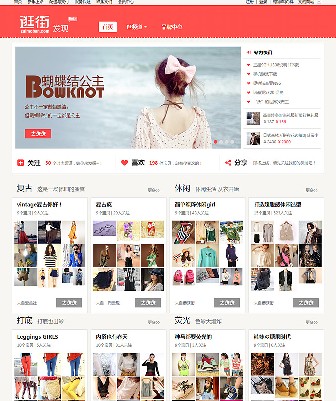 ecshop逛街模板程序源码
人气:1359
ecshop逛街模板程序源码
人气:1359
-
 ecshop仿唯棉模板
人气:996
ecshop仿唯棉模板
人气:996
-
 食品食材模板|ecshop食品模
人气:552
食品食材模板|ecshop食品模
人气:552
-
 ecshop蔬菜水果模板|蔬菜水
人气:2128
ecshop蔬菜水果模板|蔬菜水
人气:2128
-
 ecshop仿好乐买模板|ecshop鞋
人气:712
ecshop仿好乐买模板|ecshop鞋
人气:712
-
 Monica外贸综合电子商务P
人气:717
Monica外贸综合电子商务P
人气:717
-
