ZenCart 产品页下拉尺码改为文本单击选择方式,相信很多做服装,鞋类B2c网站比较喜欢这种方式。 1:打开attributes.php(在includes/modules/模板名/下面,如果没有就去includes/modules下复制一个过来),找到大概595行把zen_draw_pull_down_menu修改为 zen_draw_pull_down_menu_options 2:打开html_output.php(在includes/functions下面),找到大概533行 ,在下面添加如下一个函数
function zen_draw_pull_down_menu_options($name, $values, $default = '',
$parameters = '', $required = false) {
$field = '<ul name="' . zen_output_string($name) . '"';
if (zen_not_null($parameters)) $field .= ' ' . $parameters;$field .= '>' . "\n";
if (empty($default) && isset($GLOBALS[$name]) && is_string($GLOBALS[$name]) )
$default = stripslashes($GLOBALS[$name]);
for ($i=0, $n=sizeof($values); $i<$n; $i++) {
$field .= ' <li id="attribs' . zen_output_string($values[$i]['id']) . '"
onclick="AttribUpdate(' . zen_output_string($values[$i]['id']) . ')"';
if ($default == $values[$i]['id']) {
$field .= ' selected="selected"';
}
$field .= '><span id="Attrtext' . zen_output_string($values[$i]['id']) . '"' =>
'"', '\'' => ''', '<' => '<', '>' => '>')) . '">
' . zen_output_string($values[$i]['text'],
array('"' => '"', '\'' => ''', '<' => '<', '>' => '>')) . '</span>'. "\n";
}
$field .= '</ul>' . "\n";
if ($required == true) $field .= TEXT_FIELD_REQUIRED;
return $field;
}
3:找到tpl_product_info_display.php(在includes/templates/模板名/templates下面),打开以后找到129行,添加如下代码 <div id="selectsize"></div> <input type="hidden" value="0" id="attrivalues" name="id[1]"/> 4:打开stylesheet.css(在includes/templates/模板名/css下面),添加如下样式,这个可以根据不同网站进行修改
.back ul li {
float: left;
line-height: 20px;
margin: 0 4px 4px 1px;
min-width: 22px;
padding: 1px;
position: relative;
vertical-align: middle;
list-style:none;}
.back ul li span {
display:block;padding:3px;}
.back ul li.selectAttr {
background-color: #FFFFFF;
border: 1px solid #CCCCCC;
cursor: pointer;}
.back ul li.selectAttr:hover {
background-color: #FF6600;
border: 1px solid #FFA500;}
.back ul li.select {
background-color: #FFA500;
}
5:添加一个jscript_size.js文件,放到includes/templates/模板名/jscript文件夹下,代码如下
function AttribUpdate(id)
{document.getElementById('attrivalues').value=id;
document.getElementById('selectsize').innerHTML=
"<div class='text'>Your Choice Size: "+document.getElementById('Attrtext'+id).className+"</div>";
for(i=1; i <=(document.getElementById('attrib-1').getElementsByTagName('li').length); i++)
{if(i == id)document.getElementById('attribs'+i).className = "select";
elsedocument.getElementById('attribs'+i).className = "selectAttr";}}
完成了,看看下面的效果图吧
排版布局div+css样式可以根据自己网站的情况进行修改的,试试吧,看是不是成功啦。 (责任编辑:好模板) |
ZenCart产品页下拉尺码改为文本单击选择方式
时间:2016-04-15 14:20来源: 作者: 点击:次
ZenCart产品页下拉尺码改为文本单击选择方式,相信很多做服装,鞋类B2c网站比较喜欢这种方式。 下面就直奔主题吧 1:打开attributes.php(在includes/modules/模板名/下面,如果没有就去include
顶一下
(0)
0%
踩一下
(0)
0%
------分隔线----------------------------
- 上一篇:zencart函数介绍 购物车功能函数
- 下一篇:ZenCart下单跳到第三步非常慢
- 热点内容

-
- 如何添加新的语言到Zen Cart
本文介绍如何添加/安装新的语言包到Zen Cart Zen Cart的模板的例子...
- zencart通过产品id 批量添加推荐产品
1.修改 admin/featured.php 查找 pre_add_confirmation 将 pre_add_confirmation 与...
- 如何解决zencart首页商品图片显示错
简单点就是把每个商品的宽度调小些,例如修改 \includes\modules...
- zencart加大数据表字段长度
zencart加大数据表字段长度,需要批量zencart表产品名称过长导致被...
- 如何添加ZenCart广告图
进入ZenCart后台,点击ToolsBanner Manager 2)添加ZenCart广告图 在后台...
- 如何添加新的语言到Zen Cart
- 随机模板
-
-
 ecshop仿优购网模板|ecshop免
人气:4052
ecshop仿优购网模板|ecshop免
人气:4052
-
 shopex手机数码商城模板
人气:870
shopex手机数码商城模板
人气:870
-
 shopex简约时尚综合模板
人气:291
shopex简约时尚综合模板
人气:291
-
 ecshop英文外贸耳机商城模
人气:695
ecshop英文外贸耳机商城模
人气:695
-
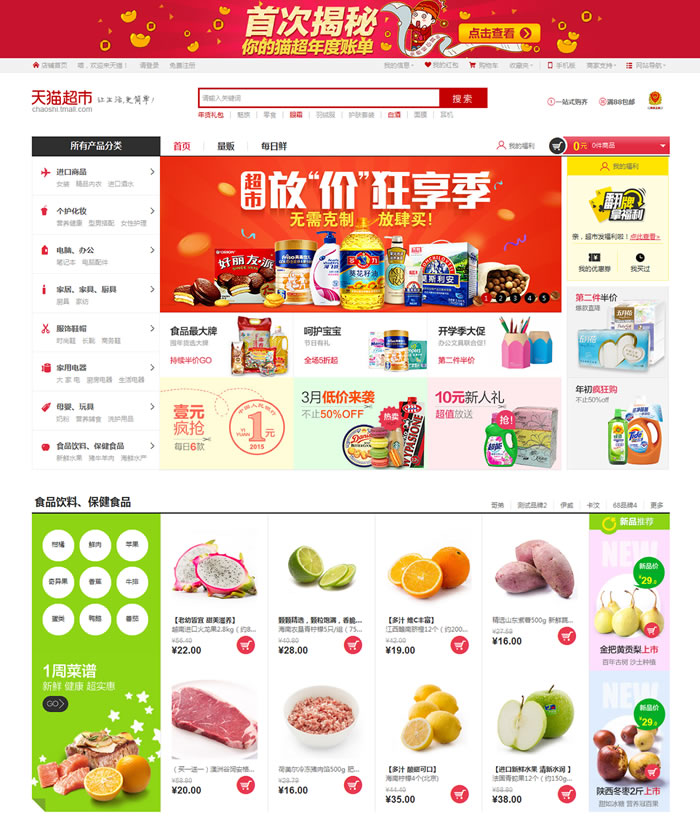 ecshop仿天猫超市2016整站模
人气:1699
ecshop仿天猫超市2016整站模
人气:1699
-
 ecshop大气综合商城模板2
人气:810
ecshop大气综合商城模板2
人气:810
-

