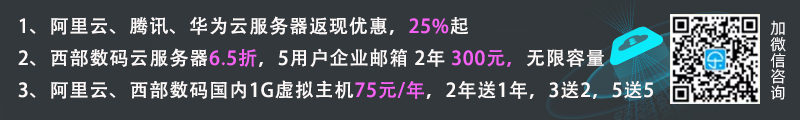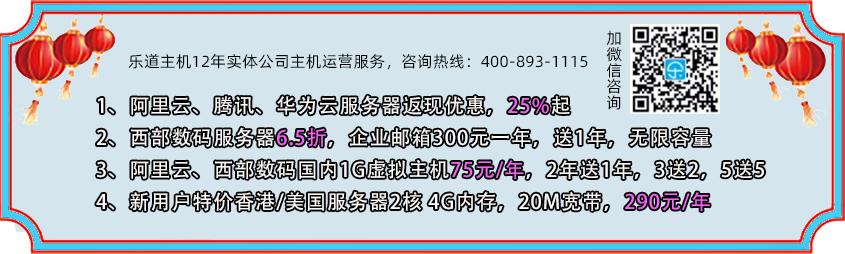LiteSpeed Web服务器是可与Apache互换,高性能,安全和易于使用的Web服务器。它可以处理的小内存占用成千上万的并发连接。它是非常强大而且安全的。
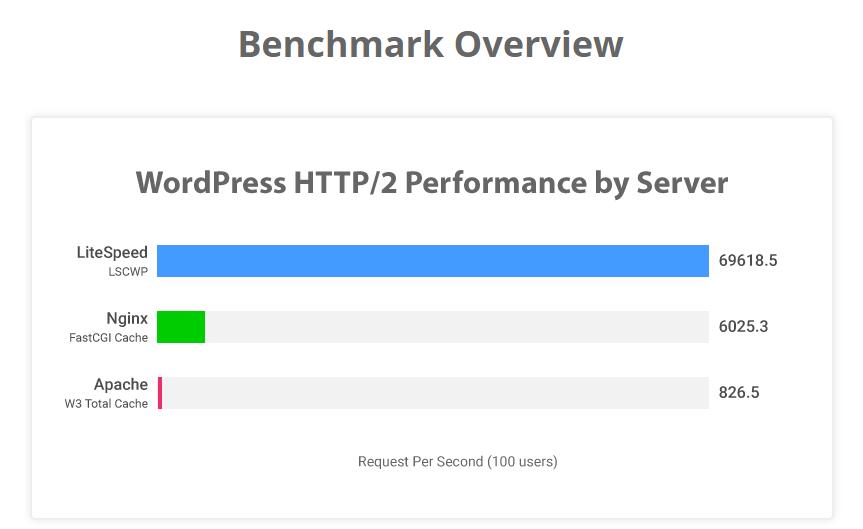
安装LiteSpeed Web服务器方法:
一、进入litespeed官方网站注册会员,如果你的香港或美国服务器内存小于2G,只有一个域名的网站时,可以先使用免费版测试一个月,测试下是否能安装正常。他们的价格是以服务器内存大小、使用网站的域名数量来决定价格。购买后会给你License ID和Serial No.,如我测式申请的如下授权信息,自已在管理面板中绑定你的服务器IP。
License ID47246
Serial No.pOAj-GyuK-blky-RVjd
Server IP AddressNot Registered
Locked IP 103.143.XXX.XXX
二、在DirectAdmin中安装 LiteSpeed Web
在SSH中的安装命令如下:
cd /usr/local/directadmin/custombuild ./build update ./build set webserver litespeed ./build set php1_mode lsphp ./build set php2_mode lsphp ./build set php3_mode lsphp ./build set php4_mode lsphp ./build litespeed ./build php n
命令执行完成后,在你的DirectAdmin管理面板中的>>Extra Features>>CustomBuild 启用litespeed,启用流程:1、在Edit Options 选项中php1_mode、php2_mode、php3_mode等php-fpm都改成lsphp,WEB Server Settings里的apache改成 litespeed并保存。2、在Build Software中安装install/update LiteSpeed web server。
这些简单操作后基本已安装并启用了litespeed了,可以directadmin面板中的:System Info & Files>>System Information中查看到 litespeed 是否在运行中。
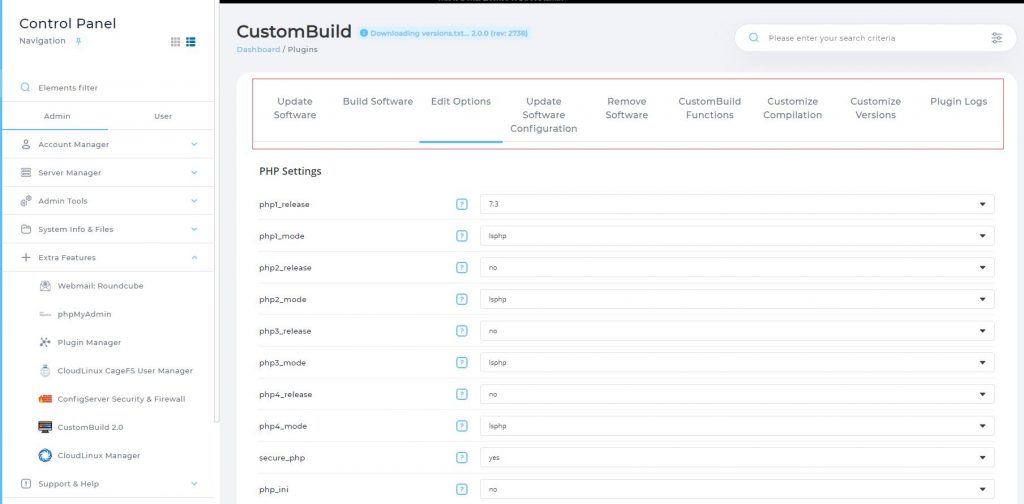
参考2:https://docs.directadmin.com/webservices/litespeed/general.html#overview
三、从试用版或免费版换成正式版授权的方法
进入SSH使用命令:
./build set litespeed_serialno XXXX-YYYY-ZZZZ
./build litespeed
其中的 XXXX-YYYY-ZZZZ 换成你的授权Serial No.如上文中的:pOAj-GyuK-blky-RVjd
更多关于激活许可证密钥方法参考:https://www.litespeedtech.com/support/wiki/doku.php/litespeed_wiki:licenses:activating-a-license
四、卸载litespeed改成apache的方法
1、在你的DirectAdmin管理面板中的>>Extra Features>>CustomBuild>>Remove Software中删除 litespeed。2、在 CustomBuild>> Edit Options中将php1_mode等改回原来的php-fpm,将 WEB Server Settings 改成apache。3、 在Build Software中重新安装Install/update Apache WEB server. 这三步弄好后在 System Info & Files>>System Information 中查看apache是不是在运行中。
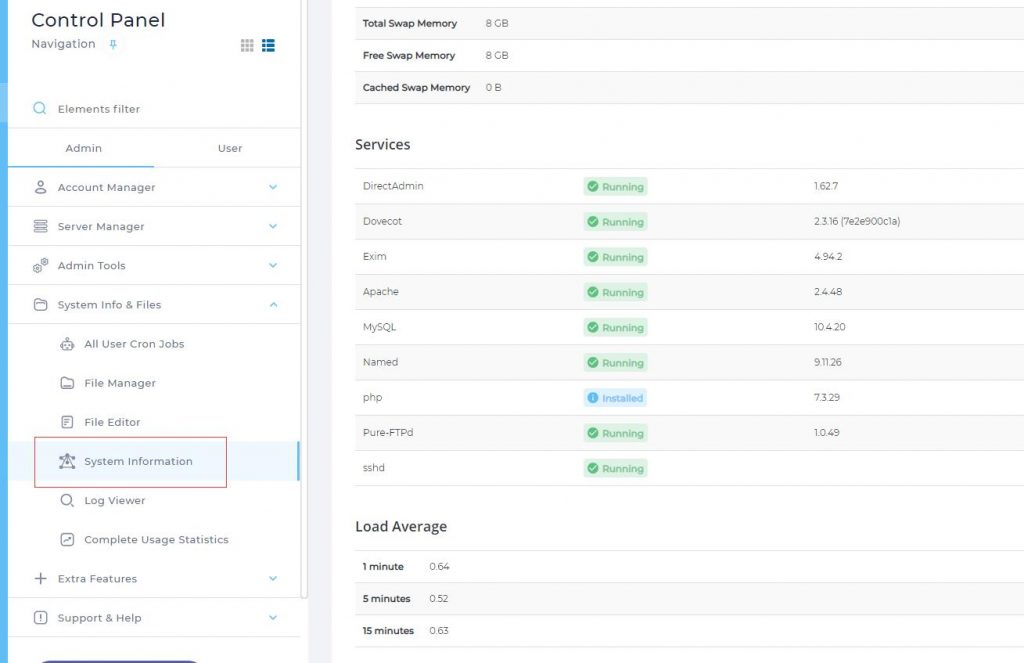
五、关于LiteSpeed使用的文档参考:https://www.litespeedtech.com/support/wiki/doku.php/litespeed_wiki:faq