利用织梦dedecms单页功能制作Sitemap.xml地图 具体操作为:
1.制作单页模板, 网址改成自己的, 和一般调用一样
<?xml version="1.0" encoding="UTF-8"?>
<urlset xmlns="http://www.google.com/schemas/sitemap/0.84">
<url>
<loc>http://www.dedecms8.com/</loc>
<lastmod>{dede:arclist row=1 titlelen=24 orderby=pubdate}
[field:pubdate function=strftime('%Y-%m-%d',@me)/]
{/dede:arclist}</lastmod>
<changefreq>daily</changefreq>
<priority>1.0</priority>
</url>
{dede:channel type='top'}
<url>
<loc>http://www.dedecms8.com[field:typelink /]</loc>
<changefreq>daily</changefreq>
<priority>0.8</priority>
</url>
{/dede:channel}
{dede:arclist orderby=pubdate}
<url>
<loc>http://www.dedecms8.com[field:arcurl/]</loc>
<lastmod>[field:pubdate function=strftime('%Y-%m-%d',@me)/]</lastmod>
<changefreq>monthly</changefreq>
</url>
{/dede:arclist}
</urlset>
d
2. 在DEDE后台点击单独页面管理>>增加新页面
ok,完成以上2步,即可完美制作xml格式地图。
(责任编辑:好模板) |
利用织梦dedecms单页功能制作Sitemap.xml地图
时间:2016-02-23 11:42来源: 作者: 点击:次
利用 织梦 dedecms单页功能制作Sitemap.xml地图 具体操作为: 1.制作单页模板, 网址改成自己的, 和一般调用一样 ?xml version=1.0 encoding=UTF-8? urlset xmlns=http://www.google.com/schemas/sitemap/0.84 url lochtt
顶一下
(0)
0%
踩一下
(0)
0%
------分隔线----------------------------
- 热点内容

-
- dedecms首页有效实现分页的两种方法
有时在做织梦模板的时候需要实现首页分页效果,但是织梦ded...
- 提高DedeCMS生成静态页html文件速度的
我们都知道如果DedeCMS网站数据量大了,那么DedeCMS生成静态页就...
- 织梦likearticle标签调用和显示附加字
在Dedecms文章页中我们经常会显示相关文章之类的文章列表,就需...
- 织梦相关文章标签匹配tag、关键词
新版的dedecms5.7相关文章标签有两个问题 1、相关文章文章调只调...
- DedeCMS系统未审核的文档禁止动态浏
DedeCMS网站中有很多的会员就会投递很多垃圾的文档,这样就会影...
- dedecms首页有效实现分页的两种方法
- 随机模板
-
-
 ecshop仿m18麦考林2012版模板
人气:1009
ecshop仿m18麦考林2012版模板
人气:1009
-
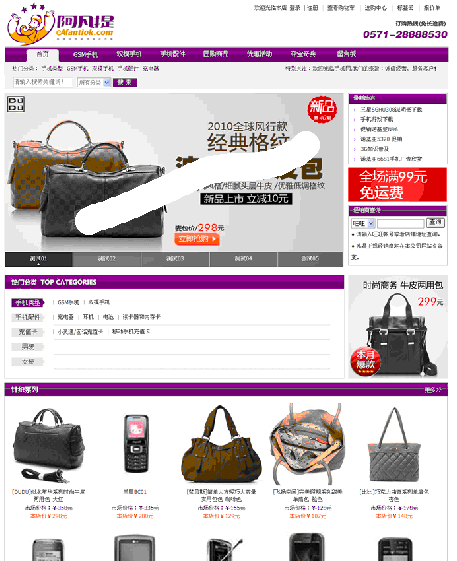 ecshop紫色综合商城模板|特
人气:459
ecshop紫色综合商城模板|特
人气:459
-
 ecshop黑红色耳机电子外贸
人气:938
ecshop黑红色耳机电子外贸
人气:938
-
 Matrix多用途外贸电子商务
人气:302
Matrix多用途外贸电子商务
人气:302
-
 ecshop英文外贸高尔夫模板
人气:715
ecshop英文外贸高尔夫模板
人气:715
-
 ecshop微信分销系统2016版
人气:1294
ecshop微信分销系统2016版
人气:1294
-
