织梦dedecms关键字描述:配置 方法 静态 &rdquo &ldquo id IIS Rewrite include
方法
1、因为没有像PHP自带的ReWrite织梦dedecms模块,所以需要下载IIS Rewrite模块:
2、将压缩包解压到任意目录,(如:C:\Rewrite)。
然后打开“控制面板”-“管理工具”-“IIS信息服务管理器”-“网站”-“您的织梦dedecms站点”-“属性”。 在“ISAPI筛选器”项点击 “添加”,筛选器名称填入Rewrite,可执行文件为C:\Rewrite\Rewrite.dll ;
3、然后修改httpd.ini 文件,添加相应的过滤规则,例如:
RewriteRule ^(.*)/([a-z0-9\-\_] )$ $1/Default\.aspx\?id=$2 [I,O]
http://localhost/Text 就会等同于 http://localhost/Default.aspx?id=Text
RewriteRule ^(.*)/id_([a-z0-9\-] )\.html$ $1/Default\.aspx\?id=$2 [I,O]
http://localhost/id_Text.html 就会等同于 http://localhost/Default.aspx?id=Text
^(.*)/html/([0-9] )/([0-9] )\.html$ $1/Default\.aspx\?id=$2&name=$3
http://localhost/html/001/007.html 就等同于 http://localhost/Default.aspx?id=001&name=007
DEDE的添加方法(注意:这里是正则方式):
RewriteRule ^(.*)/tag/(.*)/$ $1/tag\.php\?/$2/
RewriteRule ^(.*)/tag/(.*)\.html$ $1/tag\.php\?/$2/
4、重新启动IIS就可以生效了(这一步很重要,每次修改httpd.ini后都要重启 IIS 以加载配置。)
5、然后修改DEDE相关函数:
\include\inc_arcpart_view.php
\include\inc_channel_unit_functions.php
\include\inc_pubtag_make.php
\include\inc_taglist_view.php
即:把所有链接改为静态地址:tag.php?/ ->tag/
然后再生成织梦dedecms相关页面就可以了。
以后就是 /tag/关键词/这种现实了,而不是原来的/tag.php?/关键词。
(责任编辑:好模板) |
DEDECMS 5.7 TAG伪静态IIS_rewrite配置方法
时间:2017-03-03 05:39来源:未知 作者:好模板编辑 点击:次
织梦dedecms关键字描述:配置 方法 静态 rdquo ldquo id IIS Rewrite include 方法 1、因为没有像PHP自带的ReWrite织梦dedecms模块,所以需要下载IIS Rewrite模块: 2、将压缩包解压到任意目录,(如:
顶一下
(0)
0%
踩一下
(0)
0%
------分隔线----------------------------
- 热点内容

-
- DedeCms制作谷歌xml格式网站地图的方
织梦DedeCms制作谷歌xml格式网站地图的方法 。 具体分析如下:...
- dedemcs5.7修改tags单个标签小于12字节
今天给一篇文章添加tags标签,输入两个标签dedecms和织梦优化技...
- DedeCMS5.7文章图片alt自动调用文章标
在网站中图片有alt无论是对网站还是对搜索引擎都是有好处的,...
- 织梦dedecms绑定二级域名导致图片路
织梦dedecms绑定二级域名导致图片路径不对怎么办? 打开include...
- 织梦dede首页文章列表arclist按照'w
织梦dede首页文章列表arclist按照weight权重, 织梦dedecms默认情况下...
- DedeCms制作谷歌xml格式网站地图的方
- 随机模板
-
-
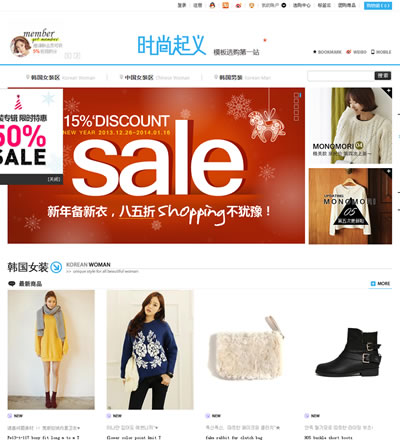 ecshop仿时尚起义2014模板带
人气:636
ecshop仿时尚起义2014模板带
人气:636
-
 仿Zakka雜貨網ecshop模板
人气:534
仿Zakka雜貨網ecshop模板
人气:534
-
 shopex衣服网服装模板
人气:430
shopex衣服网服装模板
人气:430
-
 ecshop仿西米零食网模板
人气:1041
ecshop仿西米零食网模板
人气:1041
-
 仿万家购物|百家和等返利
人气:13497
仿万家购物|百家和等返利
人气:13497
-
 ecshop英文外贸耳机商城模
人气:695
ecshop英文外贸耳机商城模
人气:695
-
