/主键
[php] view plaincopy
alter table tabelname add new_field_id int(5) unsigned default 0 not null auto_increment ,add primary key (new_field_id);
//增加一个新列
[php] view plaincopy
alter table t2 add d timestamp;
alter table infos add ex tinyint not null default '0';
//删除列
[php] view plaincopy
alter table t2 drop column c;
//重命名列
[php] view plaincopy
alter table t1 change a b integer;
//改变列的类型
[php] view plaincopy
alter table t1 change b b bigint not null;
alter table infos change list list tinyint not null default '0';
//重命名表
alter table t1 rename t2;
加索引
[php] view plaincopy
mysql> alter table tablename change depno depno int(5) not null;
mysql> alter table tablename add index 索引名 (字段名1[,字段名2 …]);
mysql> alter table tablename add index emp_name (name);
加主关键字的索引
[php] view plaincopy
mysql> alter table tablename add primary key(id);
加唯一限制条件的索引
[php] view plaincopy
mysql> alter table tablename add unique emp_name2(cardnumber);
删除某个索引
[php] view plaincopy
mysql>alter table tablename drop index emp_name;
修改表:
增加字段:
[php] view plaincopy
mysql> ALTER TABLE table_name ADD field_name field_type;
修改原字段名称及类型:
[php] view plaincopy
mysql> ALTER TABLE table_name CHANGE old_field_name new_field_name field_type;
删除字段:
[php] view plaincopy
mysql> ALTER TABLE table_name DROP field_name;
(责任编辑:好模板) |
数据库Mysql中alert用法详解
时间:2014-12-08 11:37来源:未知 作者:好模板 点击:次
/主键 [php] view plaincopy alter table tabelname add new_field_id int(5) unsigned default 0 not null auto_increment ,add primary key (new_field_id); //增加一个新列 [php] view plaincopy alter table t2 add d timestamp; alter table inf
顶一下
(1)
100%
踩一下
(0)
0%
------分隔线----------------------------
- 热点内容

-
- 让Flash置于最底层的两个方法
让Flash置于最底层的两个方法...
- html/asp/php页面跳转代码收集
好模板特整理了html/asp/php页面跳转的相关代码,让客户参考。...
- 比较兼容的加入收藏与设为首页代
html head script function AddFavorite(sURL, sTitle) { sURL = encodeURI(sURL); try...
- 微信redirect_uri参数错误解决办法
在调试独立的微信商城的时候,遇到了一些问题,比如:微信的...
- 网站实现个人支付宝即时到帐POST页
支付宝关闭了个人收款页面,现在付款就只能通过手机客户端或...
- 让Flash置于最底层的两个方法
- 随机模板
-
-
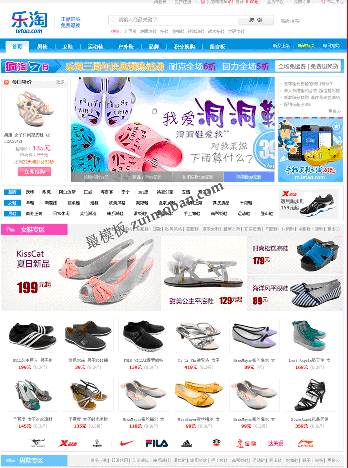 ecshop仿乐淘鞋城模板
人气:533
ecshop仿乐淘鞋城模板
人气:533
-
 Magento仿focalprice模板主题
人气:2129
Magento仿focalprice模板主题
人气:2129
-
 magento外贸家居商城Toront商
人气:286
magento外贸家居商城Toront商
人气:286
-
 ecshop仿kela珂兰钻石整站模
人气:681
ecshop仿kela珂兰钻石整站模
人气:681
-
 ecshop仿贝贝网2016母婴特卖
人气:614
ecshop仿贝贝网2016母婴特卖
人气:614
-
 玉器商城|ecshop玉器模板
人气:641
玉器商城|ecshop玉器模板
人气:641
-
