1、知道magento网站所在模板下的layout文件下的page.xml:
在下面代码的下面
<block type="page/html" name="root" output="toHtml" template="page/3columns.phtml">
加入:
<block type="page/html" name="user-redirect" as="user-redirect" template="page/html/redirect.phtml"/>
2、在template文件下page/html/redirect.phtml:
<?php
$beforeUrl = Mage::getSingleton("customer/session")->setBeforeAuthUrl($this->getRequest()->getRequestUri());
if(!Mage::getSingleton("customer/session")->isLoggedIn()) {
header("Status: 301");
header("Location:".Mage::getBaseUrl("web")."customer/account/login/" ) ;
exit;
}else{
header("Location:".$beforeUrl) ;
}
?>
3、在templatge/page下的页面文件
1column.phtml
2columns-left.phtml
2columns-right.phtml
3columns.phtml
popup.phtml
print.phtml
中,在最前面加入代码:
<?php
echo $this->getChildHtml(‘user-redirect’);
?>
4、考虑到登录和注册页面是不需要跳转,所以在app/design/frontend/模板目录/layout/custom.xml中:
在标签:
<customer_account_login translate=”label”>
………….
</customer_account_login>
和
<customer_account_create translate=”label”>
…………………
</customer_account_create>
加入代码
<remove name=”user-redirect” />
(责任编辑:好模板) |
设置magento1只有登录后才能访问网站
时间:2017-01-01 00:13来源:未知 作者:好模板 点击:次
1、知道magento网站所在模板下的layout文件下的page.xml: 在下面代码的下面 block type=page/html name=root output=toHtml template=page/3columns.phtml 加入:block type=page/html name=user-redirect as=user-redirect temp
顶一下
(0)
0%
踩一下
(0)
0%
------分隔线----------------------------
- 热点内容

-
- Magento: The Flat Catalog module has a limi
批量导入Magento attributeSets和Attributes之后,在重建索引的时候出现...
- Magento PayPal提示订单地址无效解决方
Magento PayPal提示错误提示: Unable to process payment. Please contact the...
- 复制Magento的自定义属性(Custom Opti
如果遇到magento很多产品 自定义属性相同 需要批量去添加自定义...
- 分析Magento的Grid的BUG与修复方法
Magento的后台有两种最主要的通用组件:Grid和Form,基本上所有看...
- 如何配置magento免运费商品方法
作为magento电商来说,免运费是一种常见的促销手段,要让产品成为...
- Magento: The Flat Catalog module has a limi
- 随机模板
-
-
 ecshop团购风格模板
人气:1114
ecshop团购风格模板
人气:1114
-
 ecshop服装批发模板
人气:1389
ecshop服装批发模板
人气:1389
-
 ecshop蓝色化妆品模板|化妆
人气:507
ecshop蓝色化妆品模板|化妆
人气:507
-
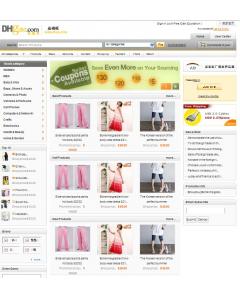 敦煌网英文ecshop外贸模板
人气:841
敦煌网英文ecshop外贸模板
人气:841
-
 ecshop仿kela珂兰钻石整站模
人气:681
ecshop仿kela珂兰钻石整站模
人气:681
-
 shopex仿m18麦考林模板
人气:411
shopex仿m18麦考林模板
人气:411
-
