此问由好模板从互联网上看到,但是提醒下,该方法只能对用户的访问能定向到,百度与谷歌蜘蛛是无法完全识别的,因为百度无法识别JS 建议使用301冲重定向。 页面定向无法301可以使用该方法
(责任编辑:好模板) |
利用404将老域名重定向到新域名的html代码
时间:2012-03-04 00:07来源:未知 作者:好模板 点击:次
此问由好模板从互联网上看到,但是提醒下,该方法只能对用户的访问能定向到,百度与谷歌蜘蛛是无法完全识别的,因为百度无法识别JS 建议使用301冲重定向。 页面定向无法301可以使
顶一下
(0)
0%
踩一下
(0)
0%
------分隔线----------------------------
- 上一篇:被phpddos服务器宕机,如何防御?
- 下一篇:解决mysql导入还原时乱码的问题
- 热点内容

-
- 解决网店商城网站高流量高并发问
首要,确认网站服务器硬件是不是足够支撑当前的流量。 通常的...
- HTTPS与SSL详细分析教程
HTTP的安全性问题 一般地,HTTP的报文在网络中是明文传输的。...
- 使用htaccess与htpasswd密码保护目录
具体步骤 : 1. 运行 记事本 或其它类似软件,新建一个文件,输...
- FTP工具FileZilla开启.htaccess等隐藏文
我们在习惯使用flashfxp等工具,但是随着主机商限制较多,这些...
- Can't create/write to file 'C:\WINDOWS\TEMP
运行MYSQL出现 错误提示: Error: Can't create/write to file 'C:\WINDOWS\T...
- 解决网店商城网站高流量高并发问
- 随机模板
-
-
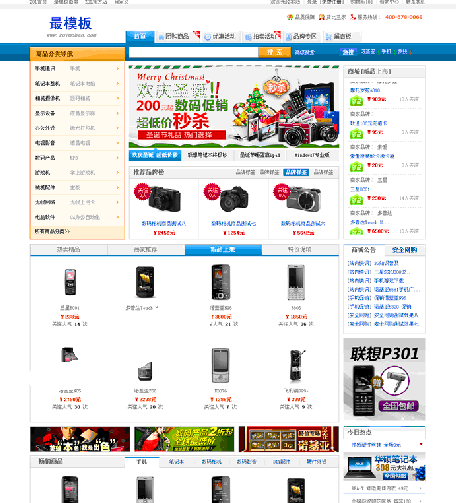 ecshop新仿中关村模板
人气:588
ecshop新仿中关村模板
人气:588
-
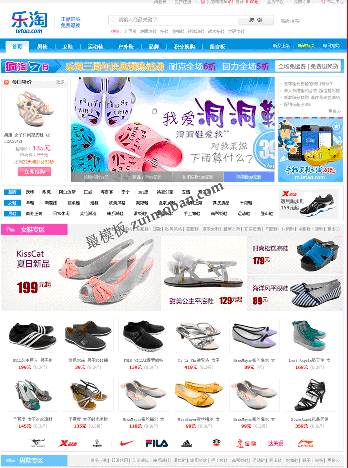 ecshop仿乐淘鞋城模板
人气:533
ecshop仿乐淘鞋城模板
人气:533
-
 ecshop银联插件接口
人气:3457
ecshop银联插件接口
人气:3457
-
 女人化妆品首饰ecshop模板
人气:447
女人化妆品首饰ecshop模板
人气:447
-
 ecshop大卖场综合模板
人气:539
ecshop大卖场综合模板
人气:539
-
 shopex仿QQ商城综合模板大气
人气:715
shopex仿QQ商城综合模板大气
人气:715
-
