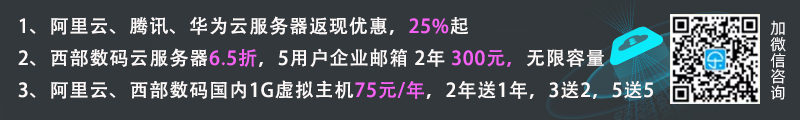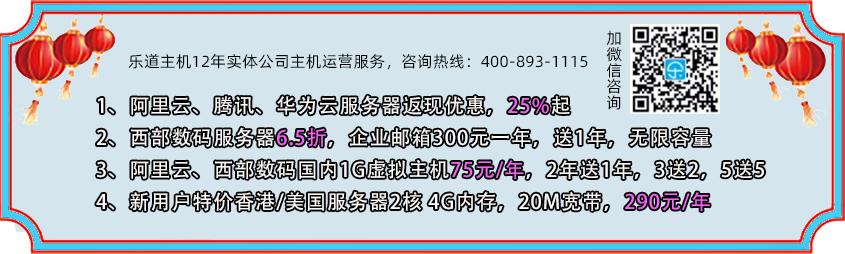服务器运行一段时间,突然宝塔apache启动不了,显示:httpd服务启动失败
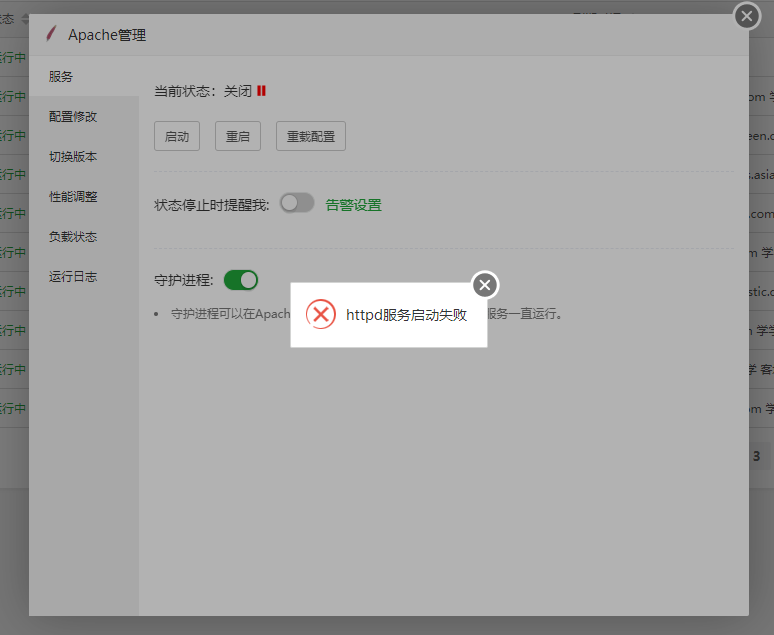
重装apache也不行,导致问题的原因:

启动失败原因:pid文件不存在:/www/server/apache/logs/httpd.pid
解决方法:
这是因为logs/httpd.pid这个文件损坏,其实这个错误就是因为Apache目录下的 logs 子目录下的 httpd.pid 文件内容是空的。这个文件是记录进程ID的文件。因为这个文件是空的,就无法启动。你随便在httpd.pid里面写点数字进去,如3497,保存,再重启Apache,就可以成功了。
或在SSH终端运行:curl http://download.api-bt.cn/update_panel.sh|bash