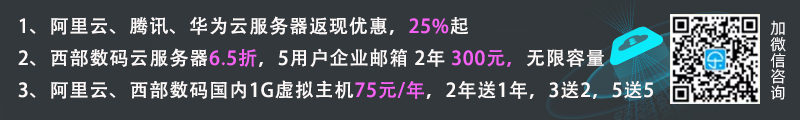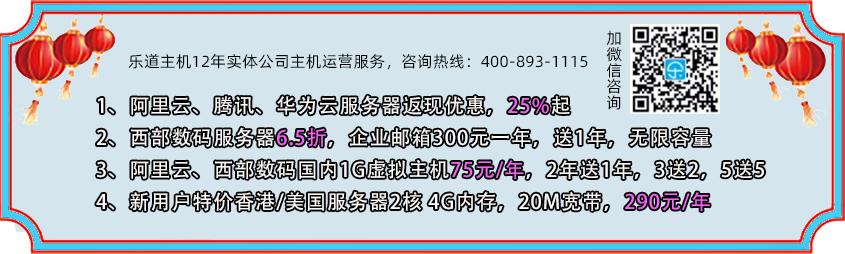安装MG2580S打印机驱动时出现错误:警告!无法检测到打印机。确认打印机已开机并引用电缆线连接。如果连接后仍无法检测到打印机,请从打印机断开电缆线。然后再重新连接。
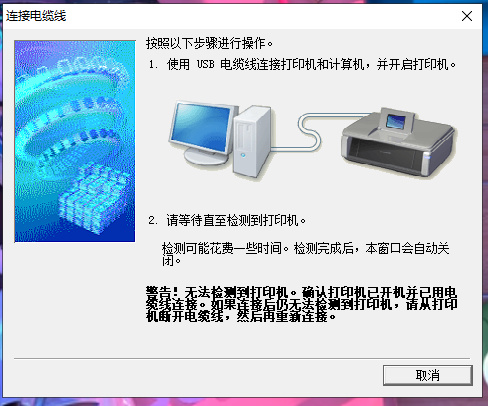
解决方法:
在我的电脑>>右键>>管理>>进入设备管理器,将USB打印支持卸载掉。
卸载之后,将打印机USB连接线重新拔插一次,等待会即可通过安装。

附:
1、佳能MG2580s电脑打印必要驱动下载地址:https://www.canon.com.cn/supports/download/simsdetail/0100533314.html?modelId=1387&channel=1
2、驱动卡住在检测USB处理视频教程:https://www.bilibili.com/video/av56691140/