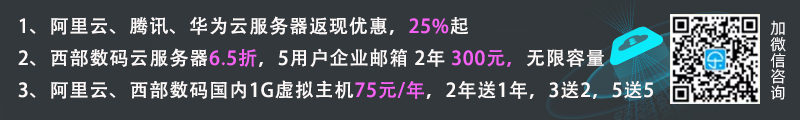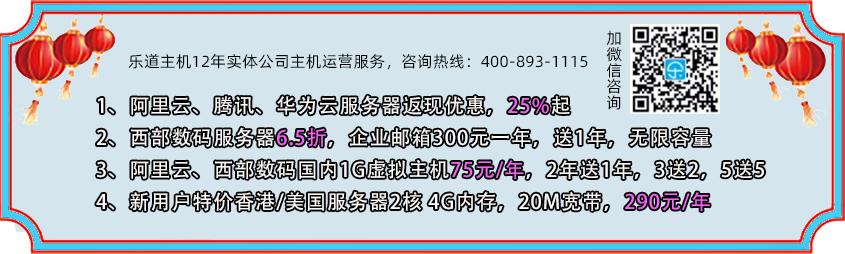在wordpress网站后台安装WP-PostViews插件并启用。

如何要在文章中显示浏览量?如上图中的显示位置,设置方法如下:
在网站后外观中进入文件编辑并添加如下代码才能正确显示浏览统计。
<?php if(function_exists('the_views')) { the_views(); } ?>每个网站的主题不同,加位代码的位置也不尽相同,以我们乐道主机的网站主题为例添加代码位置
是在content-single.php文件以下代码之后添加代码,如下图。
<?php simple_life_posted_on(); ?> <?php if(function_exists('the_views')) { the_views(); } ?>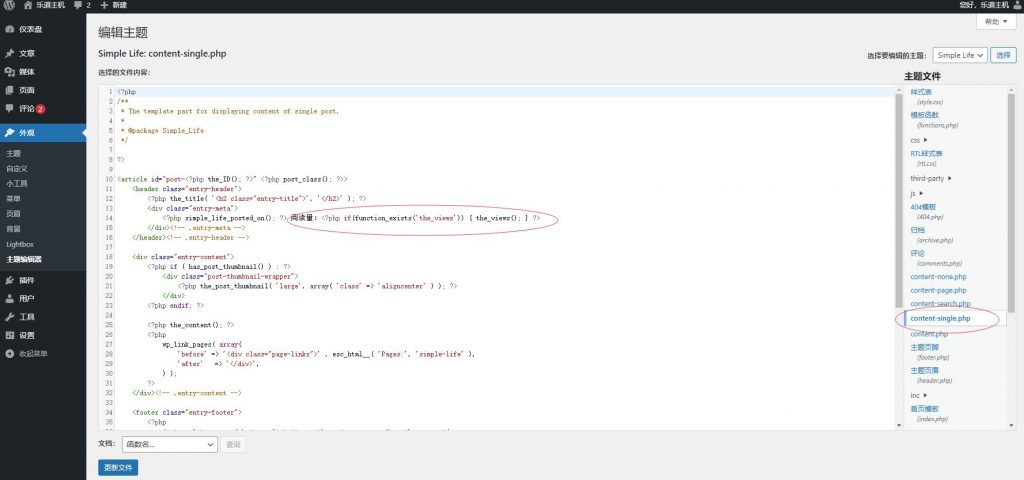
每个网站的wordpress主题不同,加代码的位置也不同,基本与 single.php有关的页面里去加,大家可以多测试下。