找到文件app/code/core/Mage/Install/Model/Installer/Db/Mysql4.php的第59行:
将
public function supportEngine()
{
$variables = $this->_getConnection()
->fetchPairs('SHOW VARIABLES');
return (!isset($variables['have_innodb']) || $variables['have_innodb'] != 'YES') ? false : true;
}
替换为:
public function supportEngine()
{
$variables = $this->_getConnection()
->fetchPairs('SHOW ENGINES');
return (isset($variables['InnoDB']) && $variables['InnoDB'] != 'NO');
}
|
解决Magento安装时数据库不支持InnoDB存储引擎问题
时间:2015-03-20 16:43来源:未知 作者:好模板 点击:次
找到文件app/code/core/Mage/Install/Model/Installer/Db/Mysql4.php的第59行: 将 public function supportEngine() { $variables = $this-_getConnection() -fetchPairs(SHOW VARIABLES); return (!isset($variables[have_innodb]) || $variables[
顶一下
(0)
0%
踩一下
(0)
0%
------分隔线----------------------------
- 热点内容

-
- Magento管理员密码加密机制
Magento的管理员密码的加密方式: $password = admin; echo getHash($pass...
- Magento2建立中文翻译语言包
今天要教大家在Magento2 系统中建立中文翻译的语言包 我们要在系...
- 产品批量导入magento后默认图片前台
找到magento文件,修改 app/code/core/Mage /Catalog/Model/目录下的Produc...
- magento优化之模板静态化
最近首页很慢,运行magento profile检查的时候,发现首页某个tem...
- 二次开发magento创建图片上传挂件
在magento创建widget时如果上传文件会发现文件无法上传,因为本页...
- Magento管理员密码加密机制
- 随机模板
-
-
 ecshop眼镜商城|ecshop红色模
人气:1241
ecshop眼镜商城|ecshop红色模
人气:1241
-
 蓝色中英繁三语全静态S
人气:343
蓝色中英繁三语全静态S
人气:343
-
 绿色大气ecshop果蔬商城模
人气:984
绿色大气ecshop果蔬商城模
人气:984
-
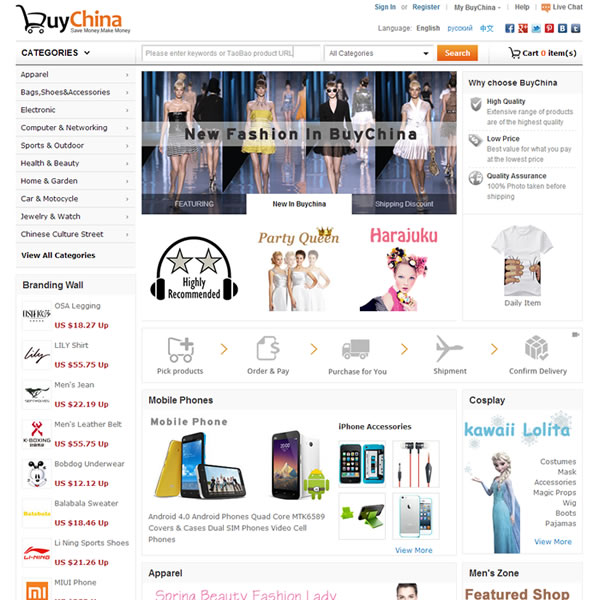 仿buychina多语言淘宝代购系
人气:1588
仿buychina多语言淘宝代购系
人气:1588
-
 ecshop仿bianli100便利商城模
人气:5637
ecshop仿bianli100便利商城模
人气:5637
-
 shopex名仕模板
人气:362
shopex名仕模板
人气:362
-
